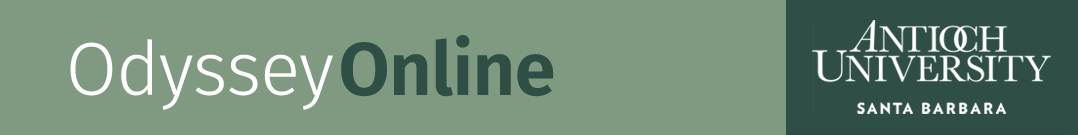Internet users have shown concern about the tactics used by marketing companies who provide custom ads.
The business model of most Internet website is simple. Companies produce content and services to attract an audience, and advertisers pay businesses to show ads to this audience. One of the most popular websites that used this business model are Google, Facebook and Youtube. Those three websites generate profit almost exclusively from advertising.
In addition the the privacy concerns, online ads are getting more intrusive and equally, more annoying. We are being tracked and many data are recorded against our consent.
“When a product is free, you are the product.”
How can we protect ourself from online advertising?
There are today many applications available to block advertising while browsing the Internet. Those kind of software – usually browser extensions – are called ad blocker. These extensions block completely almost any form of advertising without altering the layout of the website. The most famous one are Adblock Plus and UBlock and available for the most popular browser such as Mozilla Firefox, Safari, Google Chrome & Internet Explorer.
What are the benefits of ad blocker ?
- Webpages load faster by 50% in average
- Increase Privacy
- Safer browsing
- Remove Youtube video ads
- Remove almost all kinds of ads possible
What about on smartphone ?

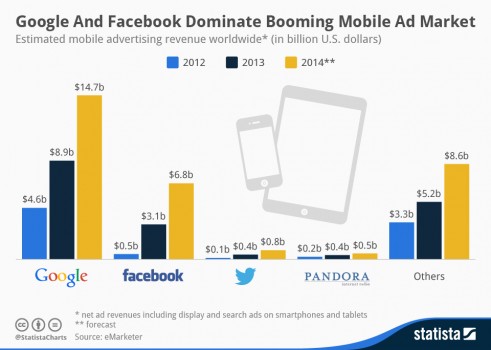
It’s no surprise that Apple — whose business model is not tied to collecting data — is taking the lead when it comes to deploying ad-blocking tools to mobile devices.
The tech giant’s latest operating system includes a native content-blocking feature – , where pages load faster and there are no distracting ads.
Apple now added the possibility for developers to create ad block extension for Safari browser only. One of the best extension – free and open source – is Focus. This extension was created by the Mozilla Foundation to block trackers and ads.
What else can you do ?
Another step to dramatically increase your privacy online is to change the settings of your browser. Today, all browsers can be set up to protect yourself from advertisers. Most of them even have what they call a “privacy mode” or “incognito mode”.
You can read the following guildeline depending on your browser. See how to increase your privacy by changing your settings for Firefox, Google Chrome or Safari.